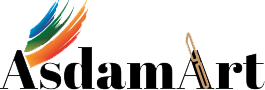Asdamart Place Order
Placing an order
1. Add items to cart
After finding an item you would like to purchase, please select the following details:
- The model, version, color, and size of the product;
- The number of units you want to buy;
Then click “Add to cart”.
If you want to purchase other products, you can go to “Continue Shopping” and repeat the same process. “Buy It Now” will redirect you to the checkout page to pay for your order.
Proceed to checkout
You can follow these steps to complete your order:
Check that the details and the quantity of each item are correct;
Click "Proceed to Checkout" or "Checkout with PayPal" to enter the payment menu;
Enter the code of the coupon, voucher or gift card you would like to redeem and click “Redeem”;
After completing this process, please follow the instructions listed here below:
Type or select a shipping address among the ones saved in your account;
Select the shipping method for your order;
Select your preferred payment method;
If you require any further assistance on how to pay for your order, please refer to contact us.
NOTE: If you have saved a shipping address and you can not see it, please ensure to be logged into your Youbeiqi account. If you add an address without logging in, it will not be saved in its Address Book.
2.Pay for your order
Payment Methods
We accept a number of secure and convenient payment methods:
2.1 PayPal:
The most popular online payment method. We are fully PayPal verified so you can always shop with peace of mind.
2.2 Credit Card Via Paypal:
Credit card via Paypal (Visa, MasterCard, Discover, American Express, etc.)
2.3Credit Card:
Buyers can pay securely by credit card directly.
3. How To Use PayPal?
Through PayPal, you can pay with credit card, debit card, or connected bank account. Once your order is submitted, you will be redirected to PayPal’s page where you can make the payment.
3.1 Login to your PayPal account or use Credit Card Express.
3.2 Enter your Card Details, the order will be shipped to your PayPal address, and click Submit.
3.3 Your Payment will be processed and a receipt will be sent to your email inbox.
NOTE: Your order will be shipped to your PayPal address. Ensure you have selected or entered the correct delivery address.
Full Payment instructions are available in our new user guide.
PayPal FAQ
Here you can find the common PayPal questions and answers. We recommend you to check the PayPal hosted help pages for further information or send us an email. We’ll be happy to assist you.
How do I exercise my right to PayPal Buyer Protection?
If you don’t receive your item, or the item is significantly different from its description on our page, you are covered by PayPal Buyer Protection . This covers up to the full purchase price plus original shipping charges. We recommend you to contact our customer service first, and only use this after talking to us.
An item is covered by PayPal Buyer Protection if:
. You purchase the item on Youbeiqi.
. You use PayPal to pay for the item.
. You contact with us about the situation by using the email support@asdamart.com
. You file only one claim per PayPal payment.
. You open the case no later than 45 calendar days from the date of your PayPal payment and – if you need to – escalate it to a claim no more than 20 calendar days after you open your case.
. You meet the PayPal Buyer Protection requirements outlined in Section 13 of the PayPal User Agreement.